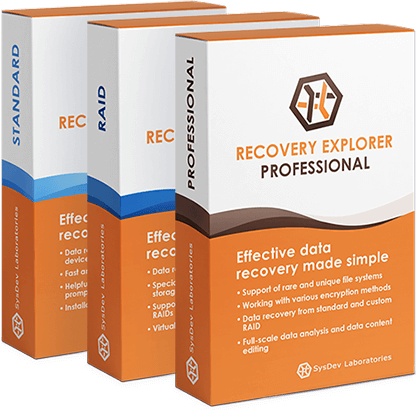Losing files is always a headache – but data recovery doesn’t have to be. With Recovery Explorer from SysDev Laboratories, you have a reliable solution that combines ease of use with exceptionally powerful recovery capabilities. If you need more than just a basic tool but want to avoid unnecessary technical complexities, Recovery Explorer offers just the right balance. It provides advanced functionality for serious data loss scenarios, paired with a clear, intuitive interface that guides you through each step of the process. This combination makes Recovery Explorer ideal for everyone: from individuals with limited technical knowledge to accomplished experts in data recovery or digital forensics.
Designed for maximum compatibility, the software works with a wide variety of storage configurations and technologies, making you ready for nearly any recovery task you might face.